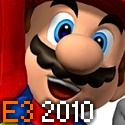Comic Book DS v1.2
 Here’s an update for Comic Book DS, a nifty little PC application that lets you turn your comic book scans into typical DS homebrew files. That means you can load ’em up on to your DS-compatible SD card of choice and view them on your DS or DS Lite.
Here’s an update for Comic Book DS, a nifty little PC application that lets you turn your comic book scans into typical DS homebrew files. That means you can load ’em up on to your DS-compatible SD card of choice and view them on your DS or DS Lite.
The first time around, we tried out Comic Book DS using a chapter of Kubo Taito‘s popular manga “Bleach”. This time, we checked it using a chapter of fanservice king “Oh! Great’s Airgear”, and the images look great on our DS. Of course, that really depends on how good or bad the quality of the original scans is, but Comic Book DS still blows us away.
The controls are easy to learn, and all you have to do is run the PictoDS app on your PC, load up a folder or archive of the comic you want to convert, and voila! You’re good to go.
Included in this version of Comic Book DS are the following bugfixes and added features:
- BugFix PC: No more size differences between .nds file generated from an archive or a folder.
- BugFix PC: Application is visible in taskbar.
- BugFix DS: Fixed inverted thumbnails in Left Handed/Landscape mode.
- New PC: In config path, PictoDS allows to set an ‘input path’ (by default your home directory).
- New DS: Screen Space option added (to take into account, or not, the space between the 2 DS screens).
Definitely check this one out. Just click on the download link below to grab it.
Download: [Comic Book DS v1.2]
Via Gnese
 Here’s an update for Comic Book DS, a nifty little PC application that lets you turn your comic book scans into typical DS homebrew files. That means you can load ’em up on to your DS-compatible SD card of choice and view them on your DS or DS Lite.
Here’s an update for Comic Book DS, a nifty little PC application that lets you turn your comic book scans into typical DS homebrew files. That means you can load ’em up on to your DS-compatible SD card of choice and view them on your DS or DS Lite.
The first time around, we tried out Comic Book DS using a chapter of Kubo Taito‘s popular manga “Bleach”. This time, we checked it using a chapter of fanservice king “Oh! Great’s Airgear”, and the images look great on our DS. Of course, that really depends on how good or bad the quality of the original scans is, but Comic Book DS still blows us away.
The controls are easy to learn, and all you have to do is run the PictoDS app on your PC, load up a folder or archive of the comic you want to convert, and voila! You’re good to go.
Included in this version of Comic Book DS are the following bugfixes and added features:
- BugFix PC: No more size differences between .nds file generated from an archive or a folder.
- BugFix PC: Application is visible in taskbar.
- BugFix DS: Fixed inverted thumbnails in Left Handed/Landscape mode.
- New PC: In config path, PictoDS allows to set an ‘input path’ (by default your home directory).
- New DS: Screen Space option added (to take into account, or not, the space between the 2 DS screens).
Definitely check this one out. Just click on the download link below to grab it.
Download: [Comic Book DS v1.2]
Via Gnese