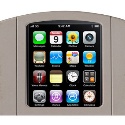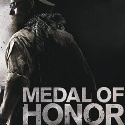The new Office 2007 file formats
 Microsoft have officially announced the new file format for Office 2007, the next version of their popular office productivity suite. The most notable change to the end user, is the file names. No longer based around 3 characters (such as .doc, .xls) they are now 4 letters long.
Microsoft have officially announced the new file format for Office 2007, the next version of their popular office productivity suite. The most notable change to the end user, is the file names. No longer based around 3 characters (such as .doc, .xls) they are now 4 letters long.
This naming change, in part, reflects the new xml technology being used by the files. The suite will allow backwards compatibility with older versions of Office and will also support saving documents as a PDF.
Some example of the new file formats include:
Word Document: .docx
Word Template: .dotx
Excel Workbook: .xlsx
Excel Template: .xltx
Powerpoint Presentation: .pptx
Powerpoint Template: .potx
Office 2007 is still being trialed in beta, and will be available in stores early 2007.
 Microsoft have officially announced the new file format for Office 2007, the next version of their popular office productivity suite. The most notable change to the end user, is the file names. No longer based around 3 characters (such as .doc, .xls) they are now 4 letters long.
Microsoft have officially announced the new file format for Office 2007, the next version of their popular office productivity suite. The most notable change to the end user, is the file names. No longer based around 3 characters (such as .doc, .xls) they are now 4 letters long.
This naming change, in part, reflects the new xml technology being used by the files. The suite will allow backwards compatibility with older versions of Office and will also support saving documents as a PDF.
Some example of the new file formats include:
Word Document: .docx
Word Template: .dotx
Excel Workbook: .xlsx
Excel Template: .xltx
Powerpoint Presentation: .pptx
Powerpoint Template: .potx
Office 2007 is still being trialed in beta, and will be available in stores early 2007.