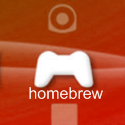PSPtunes v2.0 Released
 If you’re not familiar with iTunes, we don’t know where you’ve been but welcome back. Anyway, PSPtunes v2.0 is a music player developed by Bigbondfan and it works and looks like iTunes. This flash application plays songs in your web browser.
If you’re not familiar with iTunes, we don’t know where you’ve been but welcome back. Anyway, PSPtunes v2.0 is a music player developed by Bigbondfan and it works and looks like iTunes. This flash application plays songs in your web browser.
Below is the installation plus usage procedure for PSPTunes. The full instructions on how to use this application is included in the download file and we suggest that you read it first (why do you think they call it read me file?) before you install PSPtunes v2.0 on your console. Your PSP must have have Firmware 2.7 or later and the Flash must be enabled.
Installing PSPtunes:
- Extract the files to somewhere on your hard drive
- Plug your PSP into your computer using the USB cable
- Browse to your PSP drive (usually E) and copy the psptunes folder to it. The index.html in the folder should be at E:psptunesindex.html.
- Unplug your PSP and go to the web browser
- Type the following address: file:/psptunes/index.html and press enter
- PSPTunes should load with your songs in!
How to use PSPTunes:
- Hover your cursor over a song and press X to play it
- The next and previous buttons allow you to change the track
- The pause button pauses the song, and play resumes it
- The volume slider at the button allows the volume to be controlled
- The song tracker underneath the song name displays the progress of the current song. Clicking on the tracker will bring it to that part of the song.
This is just part of the read me text and we suggest you read the whole thing first before anything else. Since the author suggests that you compress music files, he’s been kind enough to include a how-to file in doing that. Also, we don’t encourage illegal downloading of copyrighted materials. PSPTunes is a music player that allows you to listen to music while using the Internet.
Download: [PSPtunes v2.0]
Via Bigbondfan
 If you’re not familiar with iTunes, we don’t know where you’ve been but welcome back. Anyway, PSPtunes v2.0 is a music player developed by Bigbondfan and it works and looks like iTunes. This flash application plays songs in your web browser.
If you’re not familiar with iTunes, we don’t know where you’ve been but welcome back. Anyway, PSPtunes v2.0 is a music player developed by Bigbondfan and it works and looks like iTunes. This flash application plays songs in your web browser.
Below is the installation plus usage procedure for PSPTunes. The full instructions on how to use this application is included in the download file and we suggest that you read it first (why do you think they call it read me file?) before you install PSPtunes v2.0 on your console. Your PSP must have have Firmware 2.7 or later and the Flash must be enabled.
Installing PSPtunes:
- Extract the files to somewhere on your hard drive
- Plug your PSP into your computer using the USB cable
- Browse to your PSP drive (usually E) and copy the psptunes folder to it. The index.html in the folder should be at E:psptunesindex.html.
- Unplug your PSP and go to the web browser
- Type the following address: file:/psptunes/index.html and press enter
- PSPTunes should load with your songs in!
How to use PSPTunes:
- Hover your cursor over a song and press X to play it
- The next and previous buttons allow you to change the track
- The pause button pauses the song, and play resumes it
- The volume slider at the button allows the volume to be controlled
- The song tracker underneath the song name displays the progress of the current song. Clicking on the tracker will bring it to that part of the song.
This is just part of the read me text and we suggest you read the whole thing first before anything else. Since the author suggests that you compress music files, he’s been kind enough to include a how-to file in doing that. Also, we don’t encourage illegal downloading of copyrighted materials. PSPTunes is a music player that allows you to listen to music while using the Internet.
Download: [PSPtunes v2.0]
Via Bigbondfan