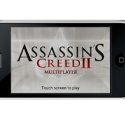QuickJump QuickGuide #10 – Cydia, the worm in the Apple
 For a long time now, we’ve been posting Cydia-this-Cydia-that when talking about apps for the iPhone. While most jailbroken iPhone users already know the ins and outs of the service, we can’t just keep the rest in the dark about the subject now would we? So here comes your QuickJump QuickGuide for this week: Cydia, the worm in the Apple.
For a long time now, we’ve been posting Cydia-this-Cydia-that when talking about apps for the iPhone. While most jailbroken iPhone users already know the ins and outs of the service, we can’t just keep the rest in the dark about the subject now would we? So here comes your QuickJump QuickGuide for this week: Cydia, the worm in the Apple.
For a long time now, we’ve been posting Cydia-this-Cydia-that when talking about apps for the iPhone. While most jailbroken iPhone users already know the ins and outs of the service, we can’t just keep the rest in the dark about the subject now would we? So here comes your QuickJump QuickGuide for this week: Cydia, the worm in the Apple.
While users certainly won’t call their beloved app-haven a worm in the Apple, fact is, Cydia takes its name from Cydia Pomonella, the scientific name for the codling moth, which is basically the apple worm. This worm, however, does more than just live in an apple and pop out smiling when someone wants to take a bite.
Cydia was created by Jay Freeman a.k.a. saurik to replace the BSD Subsystem and Installer.app. It now serves as an interface for Telesphoreo, for use with the iPhone and the iPod Touch. It’s a replacement packaging and repository manager for Installer.app. Cydia looks a lot like Installer.app, but has more features and has much better performance.
Cydia informs users on the app count for every category, shows the apps’ details such as the file size and basic functions, and allows users to check if their current apps have available upgrades. For ease of use, users can search apps by name and manage their installed apps. But hold on, you’ll need a jailbroken iPhone to be able to use Cydia. Once you do get your iPhone jailbroken, though, Cydia can give you access to a vast archive of apps that devs from all over have pitched into.
Of course, Apple isn’t too happy with this worm nestling in their innards. Apple’s looking into ways to prevent unauthorized software from operating through their hardware. You can learn more about that through Mabie’s Jailbreaking QuickGuide. Just as Mabie said, the decision to jailbreak your iPhone is yours and yours alone.
Check back again with us later this week as we dig deeper into Cydia in our next How-To feature. Then we’ll teach you how the whole service works and how you can get the worm to live in your Apple.