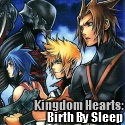PSP homebrew – PSPInstaller v2
 Homebrew coder spike_132000 has dropped by our forums to release a new version of PSPInstaller, a homebrew app that app that allows you to download and automatically install homebrew games, apps, themes, and the like using only your PSP. The latest update has added some new features and various other improvements.
Homebrew coder spike_132000 has dropped by our forums to release a new version of PSPInstaller, a homebrew app that app that allows you to download and automatically install homebrew games, apps, themes, and the like using only your PSP. The latest update has added some new features and various other improvements.
Download: PSPInstaller v2

Homebrew coder spike_132000 has dropped by our forums to release a new version of PSPInstaller, a homebrew app that app that allows you to download and automatically install homebrew games, apps, themes, and the like using only your PSP. The latest update has added some new features and various other improvements.
Changelog:
- New Scrolling Menu System, no page system anymore!! Scroll up and down through the menu’s!
- Repository System, this allows other people to host games, apps, anything really! So im not so depended on anymore
- Install anything to anywhere on the PSP System, not just restricted to certain folders because PSPInstaller now treats the zip file as if it is the ROOT of the memory stick when it installs things!
- No repetative Start WLAN, Stop WLAN, it’s needs to be on for the app to work now otherwise, you’ll get kicked out It will initialise at the start of the application! If you switch your WLAN Switch to off while the app is running and your not in the middle of downloading something it will tell you that Wireless is needed, if your downloading something, then it will just wait on that screen forever (NO FIX FOR THIS).
- Major credits where credits due (Check top screenie for list)
Developer’s note:
M33 Users:
This was created and tested using 5.00M33-6, It does definately work on this version.
GEN Users:
There was reports of a Wireless Dialog loop on 5.50GEN-D Firmwares. Make sure you have the latest version of 5.50GEN (GEN-D2 if I remember correctly) installed before attempting to use PSPInstaller.
Download: PSPInstaller v2
Discuss: QJ.NET’s PSP Development forums
Previous article: