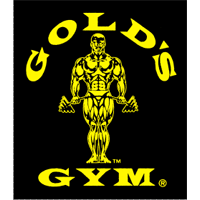A faster and better Wii disc dumper
Remember the Wii disc dumper exploit that we told you about sometime back in January? Well, we couldn’t really tell you the specifics as you all know our stand on hacking and piracy. Some of you were a bit “turned off” by that dumper (which can be found lying all over the net if you know where to look), because the whole process takes about 50 whole hours.
Now, in case you’ve been using the old version you might want to know that there’s a new dumper program that is both compatible with the Wii and GameCube (GC). All you need are the consoles, of course, an SD card and SD Gecko. You also need the technical know-how on booting .dol files. This application dumps about 512mb in 4.5 minutes to RAM, so that should translate to somewhere around 8 to 12minutes for an SD card. The coder of this dumper also added that the speed of the process can be improved with different buffer sizes and optimizations.
Unfortunately, we won’t be able to host the file for you guys, but we’re sure that you can find it, right? Just remember that this dumper is meant for making back-ups of games which you have actually purchased and legally own, so let’s stick with that everyone.
Remember the Wii disc dumper exploit that we told you about sometime back in January? Well, we couldn’t really tell you the specifics as you all know our stand on hacking and piracy. Some of you were a bit “turned off” by that dumper (which can be found lying all over the net if you know where to look), because the whole process takes about 50 whole hours.
Now, in case you’ve been using the old version you might want to know that there’s a new dumper program that is both compatible with the Wii and GameCube (GC). All you need are the consoles, of course, an SD card and SD Gecko. You also need the technical know-how on booting .dol files. This application dumps about 512mb in 4.5 minutes to RAM, so that should translate to somewhere around 8 to 12minutes for an SD card. The coder of this dumper also added that the speed of the process can be improved with different buffer sizes and optimizations.
Unfortunately, we won’t be able to host the file for you guys, but we’re sure that you can find it, right? Just remember that this dumper is meant for making back-ups of games which you have actually purchased and legally own, so let’s stick with that everyone.