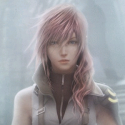Info on Xtreme Firmware 2.0 for TS-H943 by Commodore4eva
 When Patto, in his letter, mentioned that we “haven’t kept up-to-date with the Xtreme firmware 2.0 for TS-H943″ I couldn’t help but nod my head in agreement. The Toshiba-Samsung drive for the XBox also deserve some spotlight.
When Patto, in his letter, mentioned that we “haven’t kept up-to-date with the Xtreme firmware 2.0 for TS-H943″ I couldn’t help but nod my head in agreement. The Toshiba-Samsung drive for the XBox also deserve some spotlight.
The latest one to release a firmware for the TS drive goes way back 6 July 2006 by Lupin, dubbed the Legal Toshiba-Samsung firmware patch for Commodore4eva’s Xtreme Firmware. And as far as I remember, Commodore4eva dabbled in the Toshiba-Samsung drive back in the day before he concentrated his efforts on the LG-Hitachi drive.
Thank goodness, Commodore4eva hasn’t forgotten this other XBox 360 drive. He confirmed this by releasing Xtreme firmware 2.0 for TS-H943 Xbox 360, is the pioneer in the One Firmware Only XBox 360 backup and extraction firmware modification genre. Using his creation there is no more need to switch from firmware to firmware to reflash your drive. A monogamous firmware? Just a thought.
He has included all you need to know about this release like how to flash your drive, extract security sectors, create a game backup and turning off the 0800 mode of firmware.
Check out all the info about this app after the jump!
 When Patto, in his letter, mentioned that we “haven’t kept up-to-date with the Xtreme firmware 2.0 for TS-H943″ I couldn’t help but nod my head in agreement. The Toshiba-Samsung drive for the XBox also deserve some spotlight.
When Patto, in his letter, mentioned that we “haven’t kept up-to-date with the Xtreme firmware 2.0 for TS-H943″ I couldn’t help but nod my head in agreement. The Toshiba-Samsung drive for the XBox also deserve some spotlight.
The latest one to release a firmware for the TS drive goes way back 6 July 2006 by Lupin, dubbed the Legal Toshiba-Samsung firmware patch for Commodore4eva’s Xtreme Firmware. And as far as I remember, Commodore4eva dabbled in the Toshiba-Samsung drive back in the day before he concentrated his efforts on the LG-Hitachi drive.
Thank goodness, Commodore4eva hasn’t forgotten this other XBox 360 drive. He confirmed this by releasing Xtreme firmware 2.0 for TS-H943 Xbox 360, is the pioneer in the One Firmware Only XBox 360 backup and extraction firmware modification genre. Using his creation there is no more need to switch from firmware to firmware to reflash your drive. A monogamous firmware? Just a thought.
He has included all you need to know about this release like how to flash your drive, extract security sectors, create a game backup and turning off the 0800 mode of firmware.
Features
—————————————-
Extraction part of firmware enabled with Enable0800 DVD. ISO included.
In Enable0800 mode, allows drive to function natively under Windows without any hardware conversion/adaptors
- Boots all Xtreme Xbox 360 backups
- Boots all Xtreme Xbox 1 backups
- Boots all Xbox 360 originals
- Boots all Xbox 1 originals on Xbox 360
- Use on Xbox Live at own risk
Technical details
—————————————-
Firmware now also checks for Enable0800 security sector @ PSN 04FB1F and if found, enables 0800 mode of firmware.
ISO image Enable0800.iso included. Just burn and insert into drive when you wish to extract security sectors or dump games.
0800 mode of firmware deactivated by inserting game backup (Xbox 360 or Xbox 1) or DVD movie or turning off console.
- Reads Xbox 360/Xbox 1 security sector from PSN FD021E (Layer 1)
- Reads Xbox 360 security sector from PSN 04FB1F (Layer 0)
- Reads Xbox 1 security sector from PSN 605FF (Layer 0)
- Security sector must be extracted using Enable0800 DVD for Xbox360 games and Xbox 1 games
Flashing your drive
—————————————-
- Advisable to make a backup of your dvd drive firmware first.(“mtkflash r /m orig.bin”)
- Please make sure you hexedit the Xtreme20.bin firmware to include your dvd drive key from your original firmware (just copy $4000-4400).
- Plug SATA cable from DVD drive to PC. Power cable drive still connected to Xbox 360
- Power on Xbox 360
- Power on PC
- Boot with standard dos boot disk with included mtkflash utility
- Run “mtkflash w /m Xtreme20.bin”
Extracting Security Sector
—————————————-
- Ensue SATA cable is plugged from drive to PC.
- (This is very important as may be possible in future for console to detect modified firmware due to Inquiry routine enabled for WIndows)
- Power on Xbox 360.
- Insert Enable0800 DVD into drive. Wait 5 or so seconds then remove the Enable0800 DVD. Drive now in 0800 mode.
- Turn on PC and wait for Windows to boot
- Insert original game disk into drive and wait for windows to detect disk change
- Run DVDinfoPro
- Enter the following four custom cdb commands:
- AD 00 FF 02 FD FF FE 00 08 00 01 C0
- AD 00 FF 02 FD FF FE 00 08 00 03 C0
- AD 00 FF 02 FD FF FE 00 08 00 05 C0
- AD 00 FF 02 FD FF FE 00 08 00 07 C0
- Then save hexadecimal display as bin file as SS.bin
Creating a game backup
—————————————-
- Drive is still in 0800 mode.
- Extract Isobuilder.rar
- Insert original game disk into drive and wait for windows to detect disk change
- Run DVDinfoPro
- Enter the following custom cdb command to unlock drive: (game data visable)
- FF 08 01 01
- Run Isobuster
- Right click on DVD and select Extract From-To
- Click Length and enter number of LBAs as follows:
- Xbox 1 Original Number of LBA to read 3431264 decimal
or
- Xbox 360 Original Number of LBA to read 3567872 decimal
- Select User Data (2048 bytes/block)
- Click Start Extraction
- Enter filename as game.iso and click Save
- Upon read error dialogue box choose fill with blank zeros for sector and select use this selection for all errors
- Copy game.iso and ss.bin to the relevent isobuilder directory (Depending on Xbox 360 or Xbox 1 game)
- Run build360.bat (Xbox 360 game) or build.bat (xbox 1 game)
- Ensure your burner will set the booktype of DVD R DL to DVDRom
- Burn with CloneCd and choose the image.dvd file
Turning off 0800 mode of firmware
—————————————-
- Either insert game backup (Xbox 360 or Xbox 1) or DVD movie. This de-activates 0800 part of firmware or turn off console.
- I will not be doing any more work on the Hitachi as I will leave that to the excellent work of Garyopa,Spectrumforever,Birdie and others.
- Still working on Media Stealth firmware and will release when there has been a reaction from Microsoft as until then it is not required!
Commodore4eva, dedicates this release to his father, that went into debt to be able to purchase his very first computer, a Commodore 64, in which he learned the assembly language. Please spare a moment and prayer for him. He will be sadly missed.