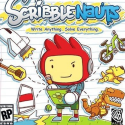NitroTracker v0.1.4
![]() 0xtob has updated his popular music tracker for the NDS to version 0.1.4. This program allows NDS owners to edit media files where ever they go. This tracker is one of the most complete homebrew applications on the NDS and functions near perfect now. This new version hosts numerous new features and fixes from the previous version. Some of the fixes have improved M3SD compatibility, wav loading fixed, looping and some other fixes. The various new features have enabled Left-handed users more access and comfort when they use the program. The new features include:
0xtob has updated his popular music tracker for the NDS to version 0.1.4. This program allows NDS owners to edit media files where ever they go. This tracker is one of the most complete homebrew applications on the NDS and functions near perfect now. This new version hosts numerous new features and fixes from the previous version. Some of the fixes have improved M3SD compatibility, wav loading fixed, looping and some other fixes. The various new features have enabled Left-handed users more access and comfort when they use the program. The new features include:
- added a “cln” button that clones the current pattern
- column selection: make a selection over the columns you want to select and press the “sel” button. This expands the selection to the complete column(s). Without an active selection, the column under the cursor is selected.
- live recording: press play in record mode and play
- added del and ins buttons to the pattern screen, removed the del button from the keyboard
- new settings tab
- left-handed mode (D-Pad swapped with ABXY and LR swapped)
- in list boxes, clicking below/above the “scroll thingy” scrolls down/up one page
- you can now tap on the song name / filename to change the name
- you now have to touch the spash screen
Download [NitroTracker v0.1.4]
![]() 0xtob has updated his popular music tracker for the NDS to version 0.1.4. This program allows NDS owners to edit media files where ever they go. This tracker is one of the most complete homebrew applications on the NDS and functions near perfect now. This new version hosts numerous new features and fixes from the previous version. Some of the fixes have improved M3SD compatibility, wav loading fixed, looping and some other fixes. The various new features have enabled Left-handed users more access and comfort when they use the program. The new features include:
0xtob has updated his popular music tracker for the NDS to version 0.1.4. This program allows NDS owners to edit media files where ever they go. This tracker is one of the most complete homebrew applications on the NDS and functions near perfect now. This new version hosts numerous new features and fixes from the previous version. Some of the fixes have improved M3SD compatibility, wav loading fixed, looping and some other fixes. The various new features have enabled Left-handed users more access and comfort when they use the program. The new features include:
- added a “cln” button that clones the current pattern
- column selection: make a selection over the columns you want to select and press the “sel” button. This expands the selection to the complete column(s). Without an active selection, the column under the cursor is selected.
- live recording: press play in record mode and play
- added del and ins buttons to the pattern screen, removed the del button from the keyboard
- new settings tab
- left-handed mode (D-Pad swapped with ABXY and LR swapped)
- in list boxes, clicking below/above the “scroll thingy” scrolls down/up one page
- you can now tap on the song name / filename to change the name
- you now have to touch the spash screen
Download [NitroTracker v0.1.4]