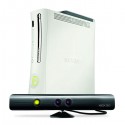TGS 2006: First Xbox 360 HD-DVD demo
The Tokyo Games Show 2006 is officially underway today and what better way to show off the prestige of the ‘show’ than with an Xbox 360 HD-DVD demo perfectly narrated by a Microsoft representative. The HD-DVD system is implemented nicely into the dashboard and shows quite a bit of forward planning by Microsoft for the HD-DVD player. With the press of a button your HD-DVD will start to run.
The HD-DVD film shown in the short demo is none other than the Hollywood version of the Need For Speed series, The Fast and The Furious: Tokyo Drift. Although it is still in development as a HD-DVD title, it does look quite impressive taking into consideration the poor quality video which doesn’t give it justice. The HD-DVD menu screen shown when the film is running is just like a DVD menu, except of course that with HD-DVDs you will probably find a lot more extra features that have been squeezed into the discs which can store up to 6 times as much as conventional DVDs – even more on some HD-DVD discs.
The animations shown on the menus and scene selection just adds to the quality of HD-DVD, and you can even set bookmarks in the middle of the scene and access the menu whilst not interrupting the DVD. Pay special attention to the picture-in-picture mode demo, it looks very impressive.
The Tokyo Games Show 2006 is officially underway today and what better way to show off the prestige of the ‘show’ than with an Xbox 360 HD-DVD demo perfectly narrated by a Microsoft representative. The HD-DVD system is implemented nicely into the dashboard and shows quite a bit of forward planning by Microsoft for the HD-DVD player. With the press of a button your HD-DVD will start to run.
The HD-DVD film shown in the short demo is none other than the Hollywood version of the Need For Speed series, The Fast and The Furious: Tokyo Drift. Although it is still in development as a HD-DVD title, it does look quite impressive taking into consideration the poor quality video which doesn’t give it justice. The HD-DVD menu screen shown when the film is running is just like a DVD menu, except of course that with HD-DVDs you will probably find a lot more extra features that have been squeezed into the discs which can store up to 6 times as much as conventional DVDs – even more on some HD-DVD discs.
The animations shown on the menus and scene selection just adds to the quality of HD-DVD, and you can even set bookmarks in the middle of the scene and access the menu whilst not interrupting the DVD. Pay special attention to the picture-in-picture mode demo, it looks very impressive.