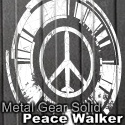45 MyStylist screens: stylebook, love compatibility, and more
 We’ve decided to do a follow up on an interesting application for the PSP. In doing so, we were able to grab 45 screens of the fashion planner application, MyStylist. Get the 411 on the things featured inside the quirky program. Details of the application after the jump!
We’ve decided to do a follow up on an interesting application for the PSP. In doing so, we were able to grab 45 screens of the fashion planner application, MyStylist. Get the 411 on the things featured inside the quirky program. Details of the application after the jump!
 In this follow up article we have on MyStylist, we have 45 screenshots on this Japan-only application. Apparently, the use of the PlayStation Portable has grown thanks to this program. Not only can you play games with it, surf the net through WIFI but it can also help the fashion-conscious.
In this follow up article we have on MyStylist, we have 45 screenshots on this Japan-only application. Apparently, the use of the PlayStation Portable has grown thanks to this program. Not only can you play games with it, surf the net through WIFI but it can also help the fashion-conscious.
There are five interesting features found in MyStylist, the Entry, the Closet, the Stylebook, the Calendar, and the love compatibility. The first four can be considered practical in some cases, we just don’t know for the last one. Still, it’s one of the things that makes this application interesting.
The Entry feature lets you put in the things into the program using the USB camera, like clothes, shoes, accessories, and what have you. You can adjust certain attributes such as brightness and white balance on the photos you took.
The Closet feature stores the things you took with the Entry Feature. You can get to view ten items per screen. It also lists the seasonal trend, missing items, and shopping guides.
The Stylebook feature registers your favorite combination of clothing. You can either make your own stylish combo or let the program auto-set the things you have.
As for the Calendar, it’s pretty self explanatory. Aside from its basic use, you can plan the things you will wear for the upcoming days. It’s a nifty feature that lets you keep track of what you’ve worn already.
Lastly, with the love compatibility feature, it calculates your compatibility through what you’re wearing. You can use this with other people’s clothing as well to know if you are, well, compatible or not.
That’s enough explanation from our end; we’ll just let the screenshots tell you more about MyStylist. Enjoy!