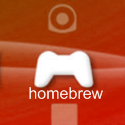Dissidia menus – details, info, and in english
 Can’t read Japanese? This’ll help you out. Famitsu uploaded 4 screens from Dissidia: Final Fantasy, but unfortunately, we can’t read a darn thing. Fortunately, the folks at PSP Hyper have translations as well as details on the menu items in the game. Check them out after the jump.
Can’t read Japanese? This’ll help you out. Famitsu uploaded 4 screens from Dissidia: Final Fantasy, but unfortunately, we can’t read a darn thing. Fortunately, the folks at PSP Hyper have translations as well as details on the menu items in the game. Check them out after the jump.
This’ll help you navigate around the menus in Dissidia: Final Fantasy. No more squinting and trial-and-error gaming here. Just follow the pic and the labels found below.
This one is for the main menu.
Story Mode: Pick a character and play through his/her storyline. Naturally, every character has a different story.
Quick Battle: No stories here – just draw your weapons and on with the fighting! Experience points earned here can be carried over to the Story Mode.
Communication Mode: Fight with your friends via the Ad Hoc Mode here.
PP Catalog: Get some new threads and battle BGM here with your PP. Earn more PP from Story Mode and Quick Battles.
Museum: Watch unlocked movies or listen to your purchased BGM from the PP Catalog.
Player Data: Here, you can change your player name, and the Customize Menu. It seems that you can plan your play time here as well.
Options: You can find the usual game settings here, including Data Install.
This next one is the Customize Menu, which can be found in Player Data. The first five items are pretty much self-explanatory.
Abilities
Items
Accessories
Summons
EX Mode
Battlerize: Meeting certain conditions in battles will invoke Battlerize, which unlocks materials in the game. These materials can then be used to exchange for rare items in the Shop.
Missions: Get even more items by playing missions here.
Shop: Spend your Gil here
More of the latest from Dissidia: Final Fantasy
Via PSP Hyper