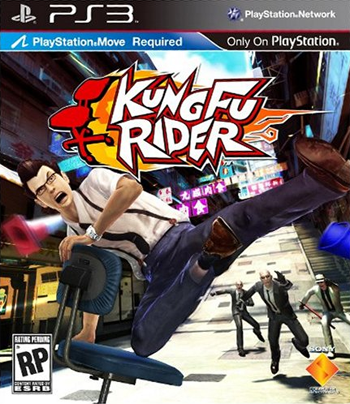Blu-ray player benchmark tests show PS3 still the best
 Are you in the market to buy a Blu-ray player? Well, I actually am… for my parents, at least. (Christmas, y’know – shhh! Don’t tell them!). Here’s something useful for everyone though: the folks at Blu-ray.com took the most marketed players out there and put them under timed tests to see how each of them perform. If you own a PS3, you’ll feel all warm and fuzzy inside when you see the results. You should be glad you made that purchase!
Are you in the market to buy a Blu-ray player? Well, I actually am… for my parents, at least. (Christmas, y’know – shhh! Don’t tell them!). Here’s something useful for everyone though: the folks at Blu-ray.com took the most marketed players out there and put them under timed tests to see how each of them perform. If you own a PS3, you’ll feel all warm and fuzzy inside when you see the results. You should be glad you made that purchase!

Are you in the market to buy a Blu-ray player? Well, I actually am… for my parents, at least. (Christmas, y’know – shhh! Don’t tell them!). I’ve actually been considering it too, and as everyone says, the PS3 is still the best Blu-ray player. Now imagine me giving my parents a PS3 …which will probably be used mostly for movies and what not (Gah! A PS3 not used for games?! What the hell?).
What the hell indeed. But according to recent benchmarking tests done across various Blu-ray players, there is some proof to the “PS3 is still the best Blu-ray player out there” consumer view.
The folks at Blu-ray.com took the most marketed players and put them under timed tests to see how each of them performs. Note that these numbers don’t indicate actual video or audio quality. The tests are more for load times and performance.
For example, when it comes to load times, the PS3 managed to perform the quickest in two out of the three tests (Power On Time, Movie Load Time Basic, Movie Load Time BD-J). It wasn’t the best for the second test since the LG player is a clear winner, but even so, the PS3 was still performing in the ballpark average that every other player also is. You can click the image to enlarge it.
Check out the full results below – they’re pretty self explanatory (all numbers are measured in seconds, btw), but if you need some clarification on the scope of the test, we’ve included the definitions in bullets below.
(Whoa! Disc eject time for a Panasonic: 17 seconds?! Maaaan.)
- Power on time: Measures the time the player takes, in seconds, to power on from the remote control and to convey that it is ready to work via the HDTV display. The lower the number the better.
- Disc Eject Time : This test measures the amount of time it takes, in seconds, for a player to fully eject the disc tray while playing a Blu-ray movie. The lower the number the better.
- Movie Load Time – Basic: Measures the amount of time, in seconds, that a player takes to load a film, encoded without Java or BD+, from the time the disc tray starts closing to the time that content appears on the screen. BD drive speed can impact this number. The lower the number the better.
- Movie Load Time – BD-J: Measures the amount of time a player takes, in seconds, to load a film, encoded with BD-Java, from the time the disc tray starts closing to the time that content appears on the screen. BD drive speed can impact this number. The lower the number the better.
- Movie Load Time – BD+: Measures the amount of time a player takes, in seconds, to load a film, encoded with BD+ copy protection, from the time the disc tray starts closing to the time that content appears on the screen. BD drive speed can impact this number. The lower the number the better.
- BD-J Overall Performance: This measurement calculates the player’s overall ability to efficiently execute BD-Java content. This will affect the player’s smoothness of menus, games, and other features using BD-J. Some players will not execute this benchmark and are marked with a red “NO” in the performance section. A “NO” rating does not indicate poor performance, but simply that the player in question does not support the form of media that the test disc is recorded on. The higher the number the better. The following tests measure player’s BD-Java graphics abilities. These numbers show how efficient the player will be at loading and navigating menus as well as Java based games.
- BD-J Small Object Performance: Measures smoothness and speed of small Java graphic objects – the higher the number the better.
- BD-J Large Object Performance: Measures smoothness and speed of larger Java graphic objects – the higher the number the better.
- BD-J Scaling Performance: This test measures the player’s ability to scale Java graphics for BD menus and games. The higher the number the better.
- BD-J Opacity Performance: This measurement calculates the player’s ability to render graphics that are opaque. The higher the number the better.
I’m still pretty convinced I want to get my folks a PS3. I mean, it didn’t quite perform the best in all the tests, but c’mon. My folks will probably at least appreciate Lumines on PSN or something. Ha!
Related articles: