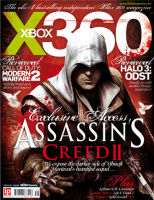How to Beat the Three Red Lights
 If you’ve ever had your XBox freeze on you after a couple of minutes playing a game, then you’re very much familiar with what the three red lights are. Found around the power button of your console, it spells doom or General Hardware Failure when these start to blink.
If you’ve ever had your XBox freeze on you after a couple of minutes playing a game, then you’re very much familiar with what the three red lights are. Found around the power button of your console, it spells doom or General Hardware Failure when these start to blink.
Ben Kuchera had the same type of problem and suspected that it’s because of an overheating issue. He opened up his 360 and found that he’s right, his GPU is indeed heating up. So what he did is that he replaced the thermal interface material with some Arctic Silver. So far, this fix has worked fine with his 360. If you’re having the same trouble with your console, just follow these instructions from Ben and you’re well on your way to defeat the three red lights of death.
WARNING: If you’re not familiar or knowledgeable in fixing computers, handling sensitive hardware and working with basic tools, please consider other options before doing anything to your console.
Materials:
- A thin hex head L-shaped wrench OR a probe tool of some sort.
- 1 T-8 Torx screwdriver
- 1 T-10 Torx screwdriver
- Plastic scraper tool or pocket knife
- Arctic Silver or other brand high quality heat sink paste
- 1 Brillo steel wool pad
- Cleaning supplies
Instructions:
- Open your XBox 360. Get the motherboard out of the metal cage and remove the heatsinks from both the CPU and the GPU.
- Scrape off the thermal pad from both the aluminum GPU heatsink and the copper CPU heatsink using the Brillo steal woolpad.
- Clean the remaining thermal paste from the GPU and CPU. After cleaning it, apply a minimal amount of your own thermal paste. Just enough to cover the entire die.
- Finally, reinstall the heatsinks and put your XBox 360 back together.
Via arstechnica
 If you’ve ever had your XBox freeze on you after a couple of minutes playing a game, then you’re very much familiar with what the three red lights are. Found around the power button of your console, it spells doom or General Hardware Failure when these start to blink.
If you’ve ever had your XBox freeze on you after a couple of minutes playing a game, then you’re very much familiar with what the three red lights are. Found around the power button of your console, it spells doom or General Hardware Failure when these start to blink.
Ben Kuchera had the same type of problem and suspected that it’s because of an overheating issue. He opened up his 360 and found that he’s right, his GPU is indeed heating up. So what he did is that he replaced the thermal interface material with some Arctic Silver. So far, this fix has worked fine with his 360. If you’re having the same trouble with your console, just follow these instructions from Ben and you’re well on your way to defeat the three red lights of death.
WARNING: If you’re not familiar or knowledgeable in fixing computers, handling sensitive hardware and working with basic tools, please consider other options before doing anything to your console.
Materials:
- A thin hex head L-shaped wrench OR a probe tool of some sort.
- 1 T-8 Torx screwdriver
- 1 T-10 Torx screwdriver
- Plastic scraper tool or pocket knife
- Arctic Silver or other brand high quality heat sink paste
- 1 Brillo steel wool pad
- Cleaning supplies
Instructions:
- Open your XBox 360. Get the motherboard out of the metal cage and remove the heatsinks from both the CPU and the GPU.
- Scrape off the thermal pad from both the aluminum GPU heatsink and the copper CPU heatsink using the Brillo steal woolpad.
- Clean the remaining thermal paste from the GPU and CPU. After cleaning it, apply a minimal amount of your own thermal paste. Just enough to cover the entire die.
- Finally, reinstall the heatsinks and put your XBox 360 back together.
Via arstechnica